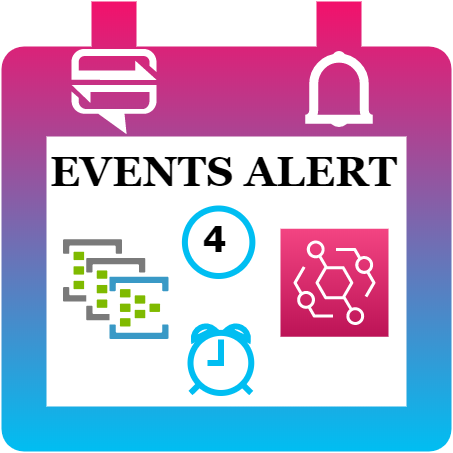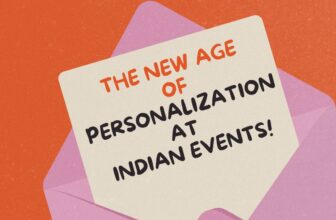Listing academic conferences is crucial for organizers to generate awareness and create a buzz around the upcoming conferences. Conference organizers always struggle in spreading the word in order to maximize the chances of attracting potential participants. Events Alert helps organizers in reaching out to a wider audience by listing upcoming academic conferences, symposiums, seminars, congresses, workshops, and webinars. It’s free to add your academic meetings on EventsAlert which helps in reaching out to the global audience at no cost.
While we help organizers in listing their conferences we also care for our website visitors (& subscribers) to cater correct information. In order to ensure authenticity, we review and approve each conference listing manually. To get conference listing approved on EventsAlert, the organizer shall submit their conferences by adhering to the following-
- Title: The organizer shall enter only (axact) title of the conference in this field. Any additional content will not get approved (e.g. some organizers tried to include abbreviation, date, location etc within the title). Further the title shall not contain any irrelevent html characters (due to copy paste).
- Descriptiion: Next text box in the submission form is for brief description of the conference. Use this text box to provide a concise description of the conference within 300 words in a single paragraph format (without any hyperlink or email/phone contact). The conference description may include the specific objective, theme, and expected participants detail. Conference with irrelevent or misleading description will not get approved. Providing about organizer (instead of about the listed conference) or same description as their other conferences with minor modifcation of conference name will not get approved. Further, including call for papers, indexing, paper/proceedings publication promises or details are prohbited. The purpose of this description is to provide quick overview of the conference theme and relevency to the visitor and if the visitors find it appropriate they can visit to the conference website for further detail.
- Date & Time: The organizer shall enter correct date (both start and end date) of the conference. The time shall be entered using GMT time zone, otherwise wrong local timing will be displayed.
- Event Main Location: Enter the conference venue, submission without the venue will not get approved. If the conference is going to be held in hybrid mode, enter the Physical location detail under Main location and Online under other locations. You may search if the location already available in database, otherwise you may click on “insert a new location” to creat the location detail.
- Event Main Organizer: Enter the organizer of the conference. in this field Kindly do not use individual’s name as organizer otherwise it would not get approved. The organizer can be any institution, laboratory, organization, or Society as the case may be. To more than one organizer, you may add additional organizers after including the main organizers. You may first search if the organizer already exist in the database, otherwise you may click on “insert a new organizer” to add.
- Event Link: Enter the conference website link (Direct link of the conference information, not link of organizer) where all above information can be verified. Do not provide link of another event listing or social media sites otherwise it would not get approved. Further do not try to enter email id/phone number or any link from different domain than main link in More info option.
- Event Cost (Optional): Enter cost to participate in the conference (Equivalet to USD)
- Featured Image (Optional): Upload an image representing the conference itself (not the organizer’s image/logo) that shall be clear (below 5 MB) with aspect ratio to 16:9.
- Categories: Select “Conference” as category for all types of academic events.
- Event Colour (Optional): Choose any colour closest to the theme of your conference materials.
Besides the above detail, we also ensure that the information has been entered by the organizer itself. To ensure this the organizer will require to insert the conference announcement partner (Media Partner) as Events Alert (text or our logo hyperlinked with homepage https://eventsalert.org/ or organizer’s page on Events Alert). The event announcement partner information shall be either on the front page (at the link entered as the main event link) or in the footer/header of the conference page so that we can easily spot it. The conference listing will not get approved until we will be able to find it.
Usually, the conference gets approved within 24 hours, if it’s not been approved it means that some information is not as per the above detail. Kindly go through all information and edit them to adhere to the above guideline (and it will automatically get approved in the next 24 hours).